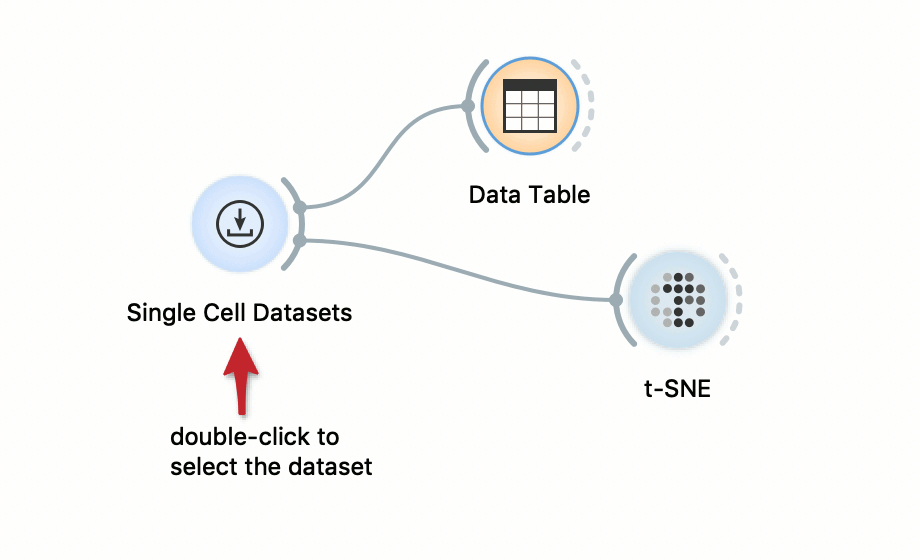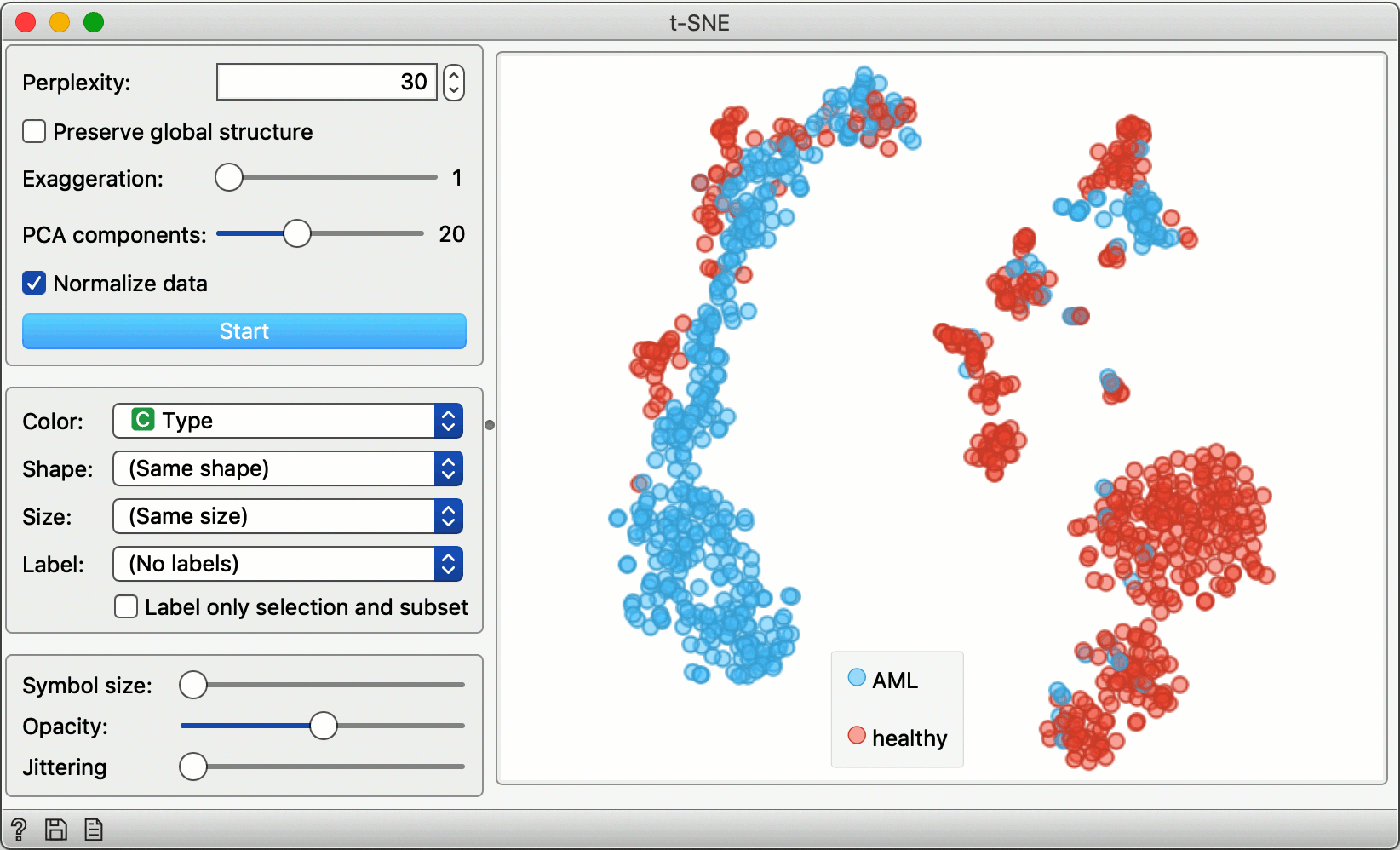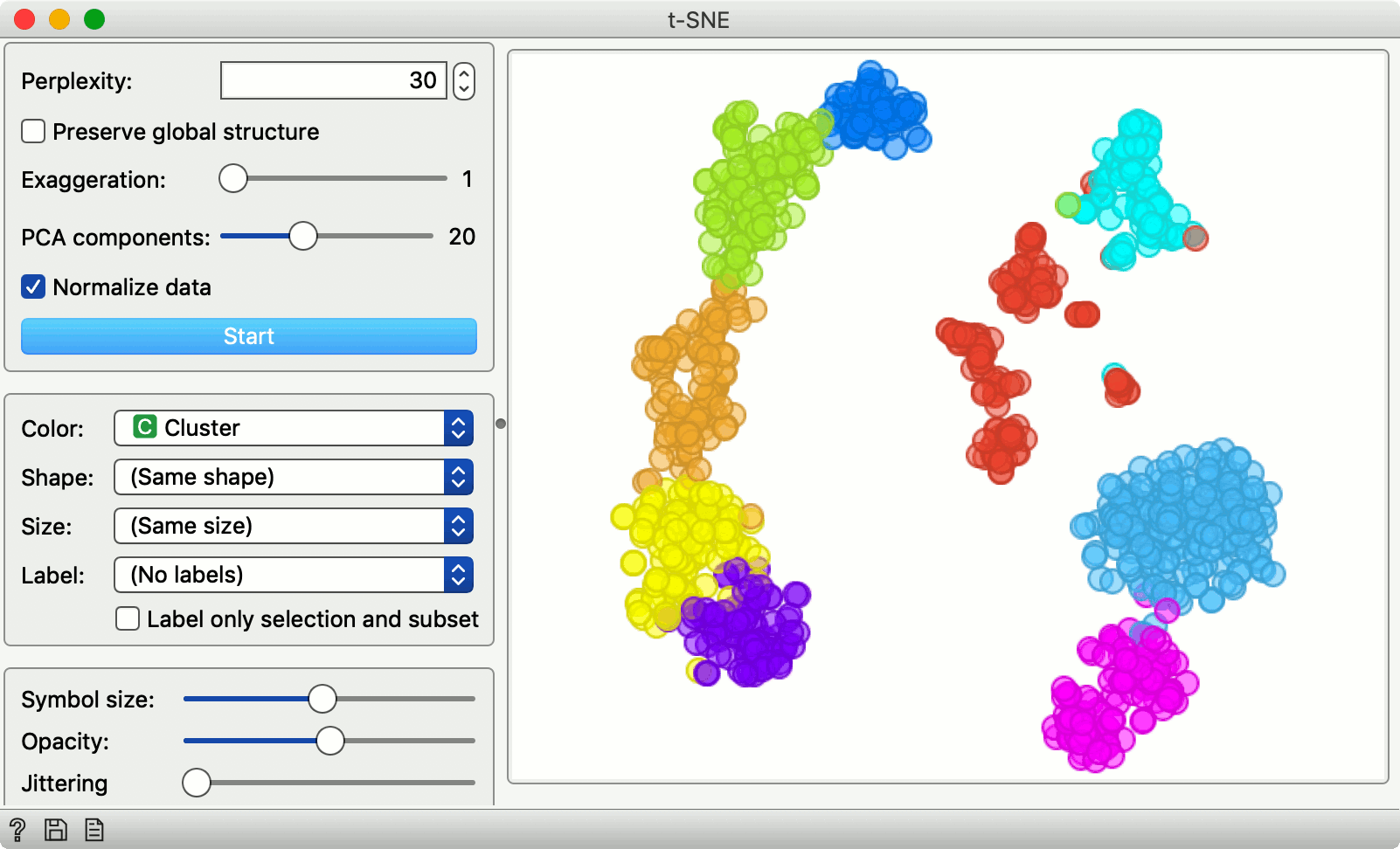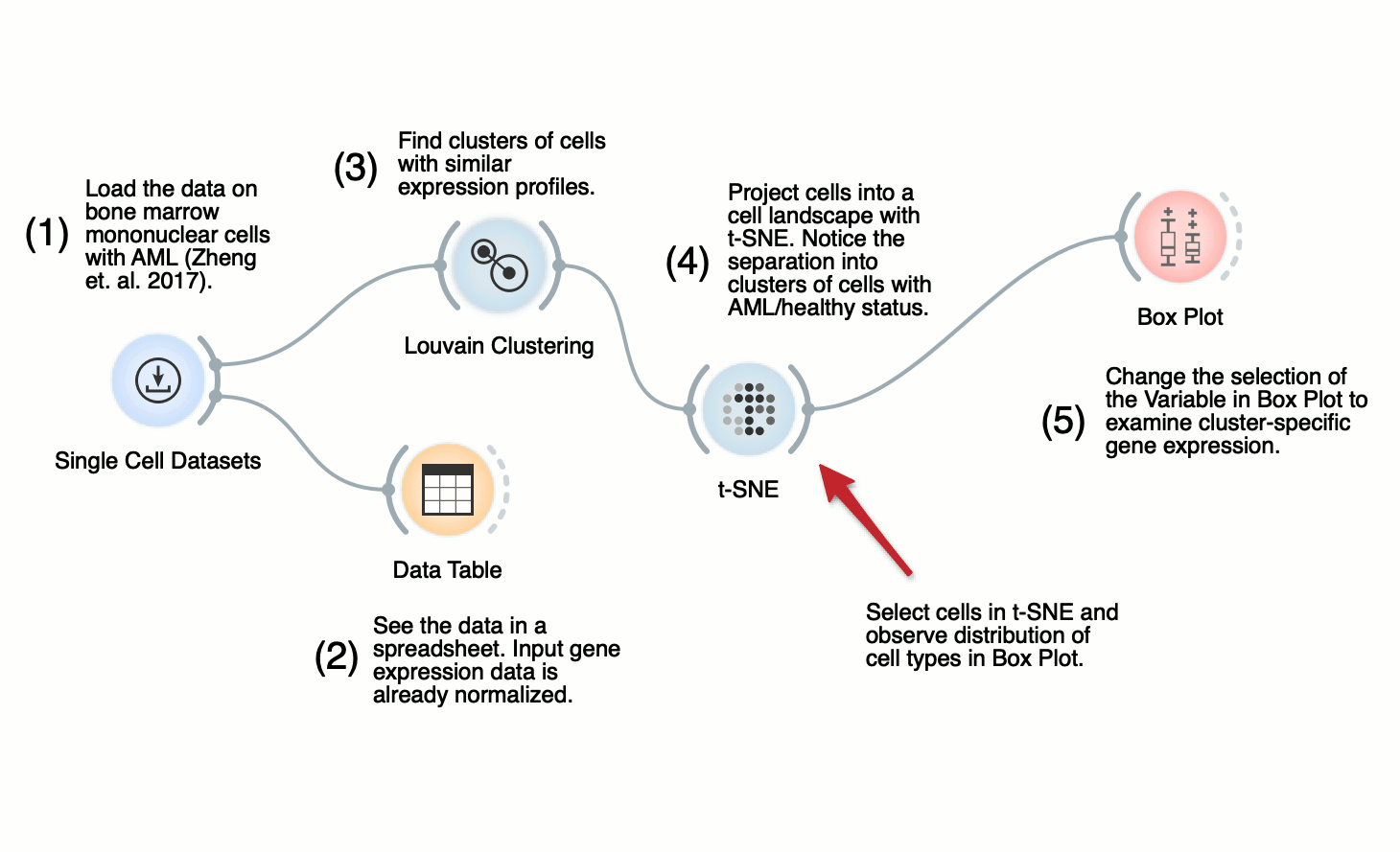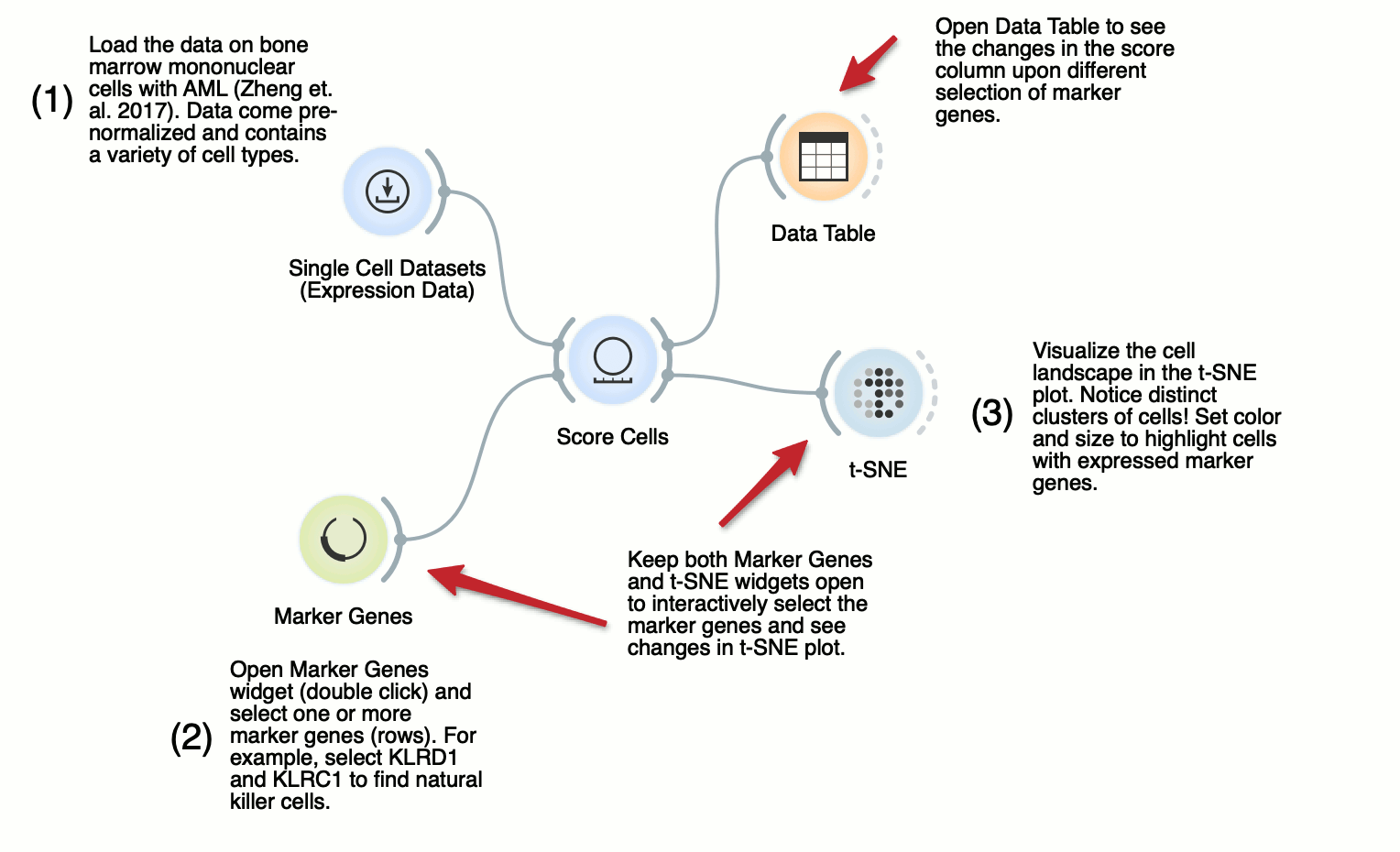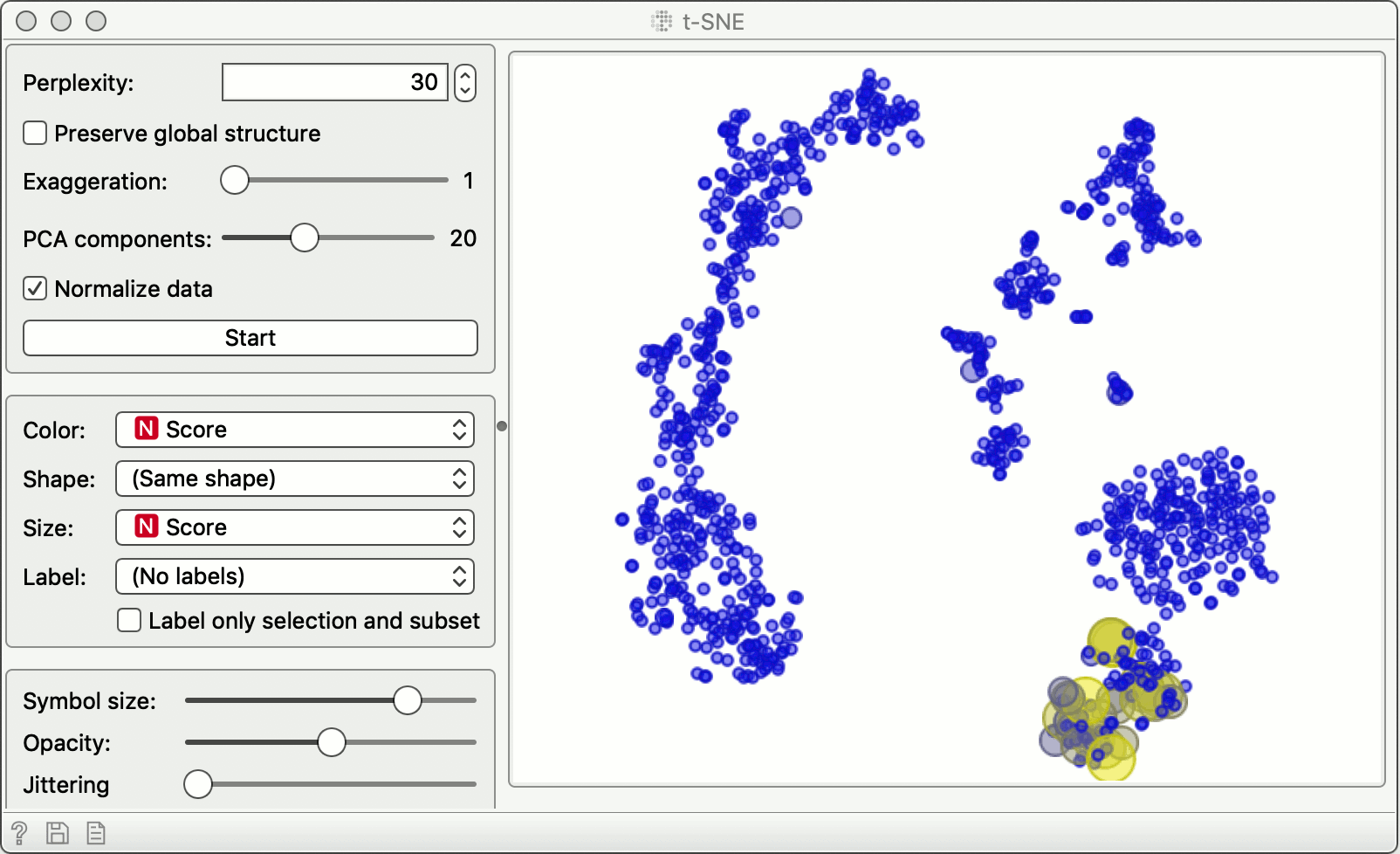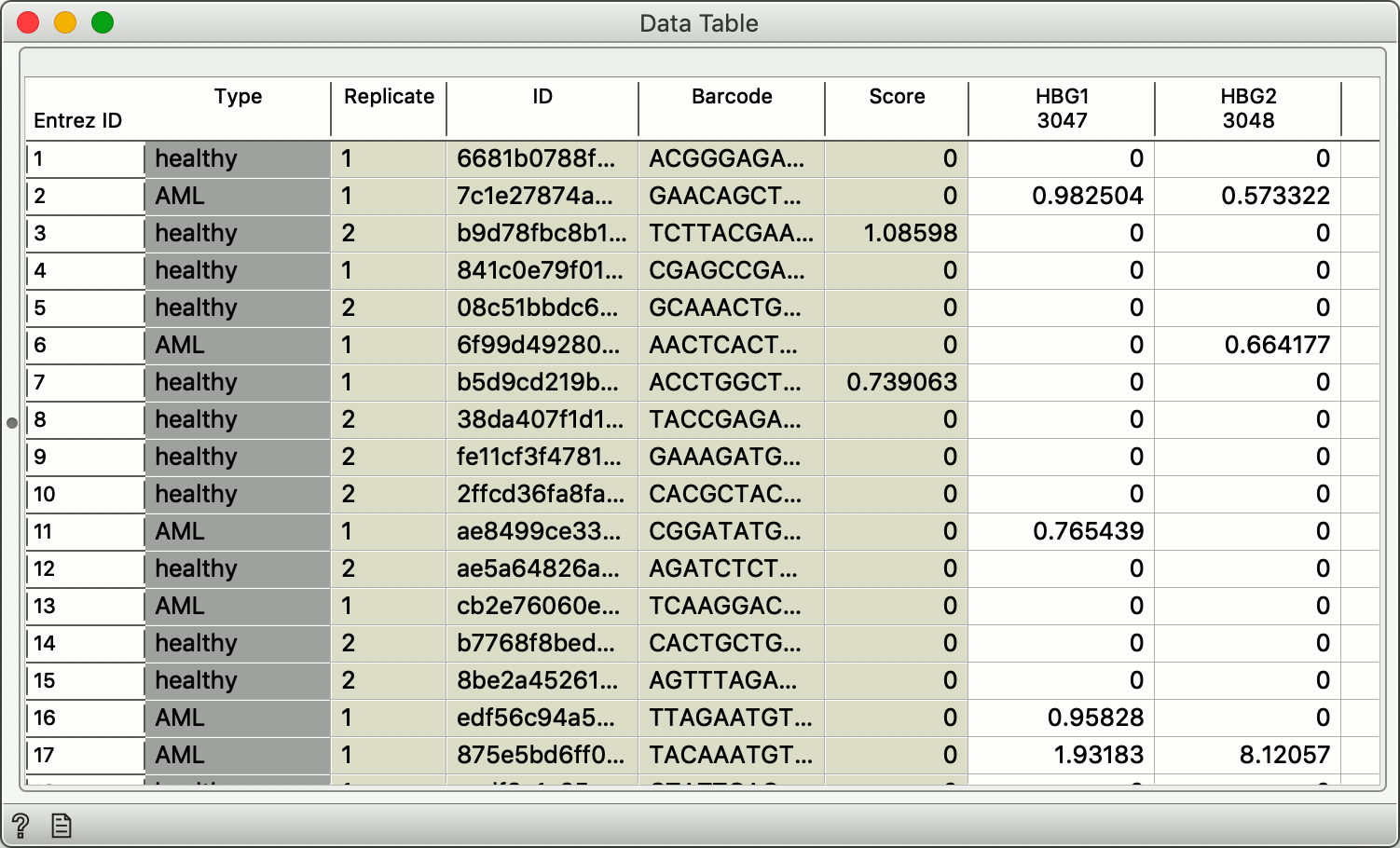scOrange Workflows
Data Visualization with t-SNE
Loads the data from scOrange’s single-cell datasets server and feeds it into a spreadsheet viewer and a t-SNE visualization. To see the raw data, double click on the Data Table widget. Double click on the t-SNE widget to display the cell landscape.
Clustering and t-SNE
Load the data, cluster, and explore the clustering structure in the t-SNE embedding. Select a subset of cells in the embedding to examine their type in the Box Plot.
Marker Genes and Subpopulations
This workflow uses the Score Cell and the Marker Genes widget to score the cells according to the expression of selected markers. Scored cells can be passed to, say, t-SNE visualization, where any change of a selection of marker genes will automatically trigger the update in t-SNE to identify an associated subpopulation of cells.